Compress multiple images
Drop your images here
or Select Images
No sign-up, Free Forever
Processing images...
ReducePic is now fast, secure and easy-to-use tool for compress multiple images at once even for beginners. You can reduce your JPG, PNG, WebP or GIF images to your exact needed size in KB like 20KB, 50KB or 100KB without losing image quality and dimensions. We are using advanced algorithms that compress images via lossless web technology to achieve your goals and process your images at fastest speed to minimize your precious time.
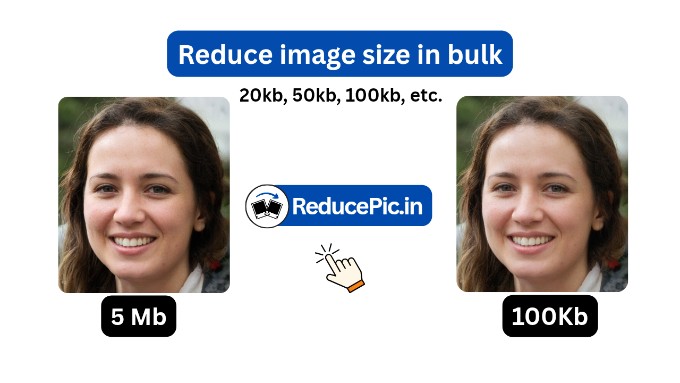
How to compress bulk images
- Upload Your Images: Drag & drop or select your images (JPG, PNG, WebP, GIF, HEIC).
- Enter Size: Input your preferred size (in KB).
- Compress and Download: Click to compress and your images will be ready within few seconds.
Main features of ReducePic
- Browser-side process: Your images are compressed in your browser, we provide a secure process to respect your privacy. Feel free to compress any images without worries.
- Time saving and Efficient: Upload multiple images at once to save your valuable time and its effect your uploading time too.
- User-Friendly Interface: We designed our tool based on research to save you time, our interface provides the best experience for hundreds of satisfied users.
- Support multiple Formats: Our Reducepic tool support multiple format like JPG, PNG, WebP, GIF, HEIC and more to handle diverse file format.
- Free Forever: Since launched we compress thousands of image online for free, we will maintain this free service forever.
Why choose ReducePic?
At ReducePic, we don’t just compress images — we protect your privacy and your precious time. Your every image is processed instantly in your browser, without being uploaded or stored to any server. Whether you’re a student, designer, writer or business owner - even if you run a WordPress news website like "NextBazzar" - ReducePic is made for you. Fast, secure and lossless image compressor.
In a world full of complex tools, ReducePic keeps things simple. We believe compression should be quick, safe and worry-free because your data and creativity are precious. That's why try ReducePic once, and you’ll see why thousands of users trusted it for seamless, lossless image compression.
Frequently Asked Questions
How can I compress multiple images at once?
You can easily compress multiple images by uploading them together in our bulk image compressor. It automatically reduces the file size of all your JPG, PNG, WebP or any formet images without losing its quality.
How do I reduce image size to 20KB or 50KB online?
Just upload your images, select your target size (for example, 20KB or 50KB), and click Compress. The tool will adjust quality and compression to meet your chosen size perfectly.
Which is the best tool to compress images in bulk without losing quality?
ReducePic is one of the fastest and most accurate bulk image compressors online. It uses smart lossless compression to keep your image clarity while reducing file size drastically.
Can I compress images for website or online upload?
Yes, Compressed images are ideal for websites, e-commerce and blogs. They improve page loading speed, SEO and user experience by reducing bandwidth usage.
Is it safe to compress images online?
Yes, Our compression happens securely in your browser. No images are stored or shared on any server, ensuring 100% privacy and safety.
Does image compression affect quality?
Not with advanced compression tools like ReducePic. Your images stay sharp and clear, even after significant file size reduction.