Compress Image to 200kb
Reduce image size to 200kb without sacrifice image quality.
Drop your images here
or Select Images
Supports: JPG, PNG, WebP, HEIF
Processing images...
Tired of seeing “file too large” when uploading photos for jobs, college forms, or government sites? It happens when your image is bigger than 200kb. ReducePic makes it easy. it quickly compress JPG, PNG, WebP, or GIF images to under 200KB without losing quality. Fast, simple, and ready to use in seconds!
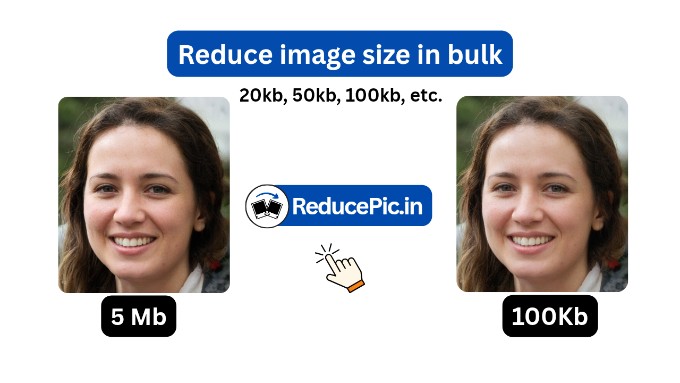
How to Compress Images to 200kb:
- Step 1: Upload Your Images — Drag & drop or click Select Images. Works with JPG, PNG, WebP, or GIF.
- Step 2: Set Your Target Size — Pick the perfect KB size for faster uploads, emails, or websites.
- Step 3: Download Instantly — In one click, your lighter, optimized images are ready.
Why Choose ReducePic For Compress Image
- Easy to Use: Reducepic Image Compressor Tool provides most Simple and Easy user interface for Students, Job seekers, Website owners to use.
- High Quality: I know you worries about image quality but please don't. Our Advance algorithms Provide you best quality in 200kb size.
- Fast Processing: Reducepic is Lighting fast, Delivery quickly Compress image in seconds.
- Bulk & Easy: We Compress multiple images at once, no signup, no hassle, no charge.
- Multiple Formats Support: JPG, PNG, WebP, HEIC, GIF — we handle all Format and make it under 200kb.
- Safe & Private: Your Image never leave your device because everything happe in your browser.
- Works Everywhere: Mobile, tablet, or desktop — ReducePic Compress image and support all screens.
Need the opposite? Some platforms ask for larger images. No worries — you can increase image size with our companion tool.
Conclusion by Professional
ReducePic isn’t just another image compressor — it’s a tool people rely on daily. From students uploading forms to designers optimizing portfolios, our users know their images will always meet requirements without losing quality.
If big file sizes have ever slowed you down, try ReducePic today to achieve 200kb, It’s fast, precise, and built to remove one of the simplest yet most frustrating barriers online - oversized images.
Quick Links: Compress Images to Exact Sizes
we offer multiple option for Compressing your images to different sizes.